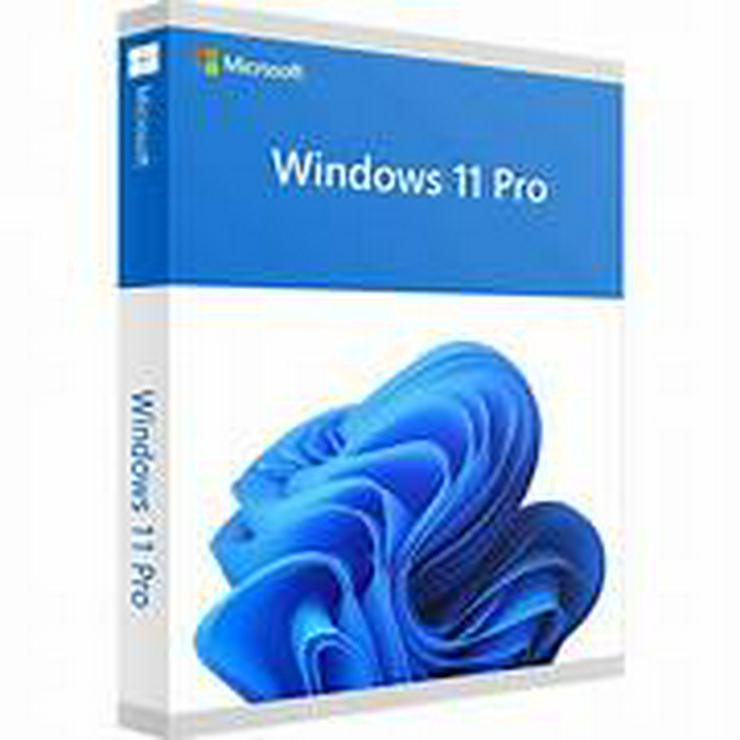Windows 11 pro installer and product key
> Update & Security >> Activation >> Update product key >> Change product key. Windows 11 Minimum System Requirements: • Processor: 1 gigahertz (GHz) or faster with 2 or more cores on a compatible 64-bit processor or System on a Chip (SoC) • Memory: 4 GB RAM • Storage: 64 GB or larger storage device • System firmware: UEFI, Secure Boot capable • TPM: Trusted Platform Module (TPM) version 2.0 • Graphics card: DirectX 12 compatible graphics / WDDM 2.x • Display: >9” with HD Resolution (720p) • Internet connection: Microsoft account and internet connectivity required for setup for Windows 11","type":"unstyled","depth":0,"inlineStyleRanges":[],"entityRanges":[],"data":{}}],"entityMap":{}}" style="white-space-collapse: preserve;">
✓ 100% Original ✓ Händler ✓ Aktivierungsgarantie ✓ E-mail
Product details of Windows 11 pro installer and product key
Product key will be sent via email
Also the Download Link in the language you like from official page.
How to Activate Windows 11 using Product keys? A product key is a 25-character code with the following format: PRODUCT KEY: XXXXX-XXXXX-XXXXX-XXXXX-XXXXX
You’ll be requested to enter a product key throughout the installation process.
To enter the product key after installation, Go to Settings >> Update & Security >> Activation >> Update product key >> Change product key. Windows 11 Minimum System Requirements: • Processor: 1 gigahertz (GHz) or faster with 2 or more cores on a compatible 64-bit processor or System on a Chip (SoC) • Memory: 4 GB RAM • Storage: 64 GB or larger storage device • System firmware: UEFI, Secure Boot capable • TPM: Trusted Platform Module (TPM) version 2.0 • Graphics card: DirectX 12 compatible graphics / WDDM 2.x • Display: >9” with HD Resolution (720p) • Internet connection: Microsoft account and internet connectivity required for setup for Windows 11
✓ 100% Original ✓ Händler ✓ Aktivierungsgarantie ✓ E-mail
Product details of Windows 11 pro installer and product key
Product key will be sent via email
Also the Download Link in the language you like from official page.
How to Activate Windows 11 using Product keys? A product key is a 25-character code with the following format: PRODUCT KEY: XXXXX-XXXXX-XXXXX-XXXXX-XXXXX
You’ll be requested to enter a product key throughout the installation process.
To enter the product key after installation, Go to Settings >> Update & Security >> Activation >> Update product key >> Change product key. Windows 11 Minimum System Requirements: • Processor: 1 gigahertz (GHz) or faster with 2 or more cores on a compatible 64-bit processor or System on a Chip (SoC) • Memory: 4 GB RAM • Storage: 64 GB or larger storage device • System firmware: UEFI, Secure Boot capable • TPM: Trusted Platform Module (TPM) version 2.0 • Graphics card: DirectX 12 compatible graphics / WDDM 2.x • Display: >9” with HD Resolution (720p) • Internet connection: Microsoft account and internet connectivity required for setup for Windows 11
Weitere Anzeigen dieses Anbieters
€ 149,00
Kleinanzeigen.com ✔ Der virtuelle Flohmarkt für Ihre kostenlose Kleinanzeige.
Neue Rubriken: Gutscheine | Tickets | Essen & Getränke | Tauschbörse | Mieten & Vermieten | Kontaktanzeigen
Kostenlose Kleinanzeigen | Wohnung kaufen | Jobbörse | Flohmarkt | Haus kaufen | Gebrauchtwagen | Motorräder | Bekleidung | Haushaltsgeräte
Neue Rubriken: Gutscheine | Tickets | Essen & Getränke | Tauschbörse | Mieten & Vermieten | Kontaktanzeigen
Kostenlose Kleinanzeigen | Wohnung kaufen | Jobbörse | Flohmarkt | Haus kaufen | Gebrauchtwagen | Motorräder | Bekleidung | Haushaltsgeräte
Egal ob in Berlin,
Hannover,
der Hansestadt Hamburg,
München,
Dresden,
einer Stadt wie Leipzig und
Stuttgart oder Köln
der Kleinanzeiger für Ihre gratis Anzeigen hilft Ihnen neues wie gebrauchtes an privat oder gewerbliche Interessenten zu vermitteln.
Kaufen oder Verkaufen - Verschenken oder Tauschen. Bei Kleinanzeigen.com ist alles möglich. Suche & Finde ✔ Biete & Handle ✔ Schenke oder Tausche ✔ Neu wie Gebraucht. Kostenlos & ohne Provisionen!
der Kleinanzeiger für Ihre gratis Anzeigen hilft Ihnen neues wie gebrauchtes an privat oder gewerbliche Interessenten zu vermitteln.
Kaufen oder Verkaufen - Verschenken oder Tauschen. Bei Kleinanzeigen.com ist alles möglich. Suche & Finde ✔ Biete & Handle ✔ Schenke oder Tausche ✔ Neu wie Gebraucht. Kostenlos & ohne Provisionen!